
[ TIME is a countdown that can be used like an under construction / coming soon page to announce when it will be online, or to advertise an event or launched a product. TIME has an animated hourglass in the background, its responsive and very easy to setup: add the launch date, chose a theme and you’re on the road. TIME gives you a choice of three different themes: Light , Dark and Sl]
TIME is a countdown that can be used like an under construction / coming soon page to announce when it will be online, or to advertise an event or launched a product.
TIME has an animated hourglass in the background, its responsive and very easy to setup: add the launch date, chose a theme and you’re on the road.

TIME gives you a choice of three different themes: Light , Dark and Slideshow Background (which scales to fill the browser size). You can personalize the text colors and countdown, as well as the background images.

TIME is multi language ready. The countdown labels are automatic generated and change when necessary for example to indicate hour or hours in the selected language.
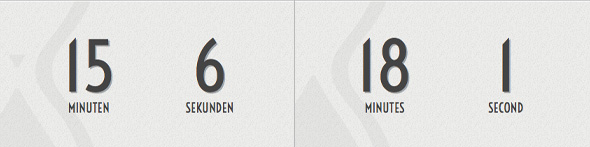
TIME is responsive, it adjusts conveniently to different dispositives like notebooks, tablets and smartphones.
With TIME you can select the interval of time that you wish to show e.g. years, months, weeks, days, hours, etc.

Time uses the server time compared with the time of user’s computer, for an accurate calculation of the remaining time, no matter where in the world you are.
TIME allows an easy collect of emails from the users that wish to subscribe, sending a message to your inbox.
TIME can personalize a message which will appear when the countdown gets to 0.
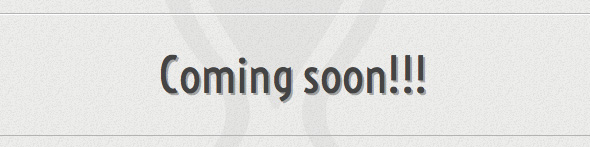
In this demo the code is different to the retail version that has comments in the code for an easy configuration.
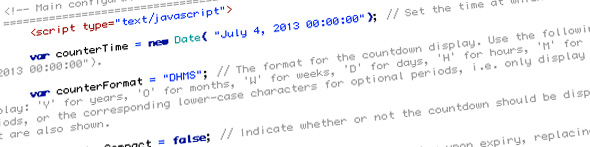
TIME is pure HTML/CSS ( + 1 PHP for email process + 1 PHP for server time syncro) but can be used with JOOMLA, OPENCART OR ANY SIMILAR SYSTEM!
TIME is not a Theme, or plugging, or module. It’s not necessary to install it from admin panel, you only have to unzip the downloaded file and upload index.html and the folder time_files to server.


No comments:
Post a Comment